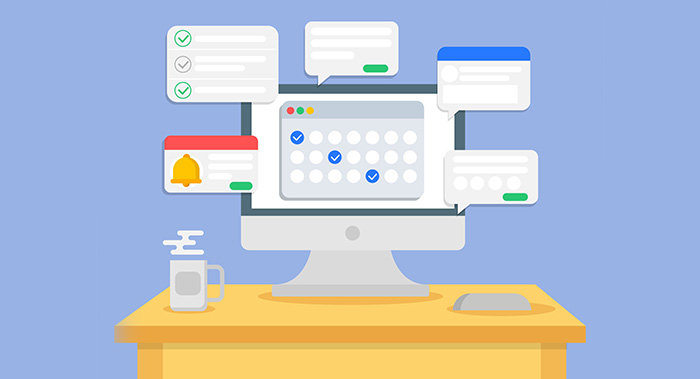
All you need to know about Google Workspace
- by Hristina
In 2020, Google announced they would revamp what was once known as Google Suite and take the new identity and brand ‘Google Workspace’ A Workspace, but not an average workspace. This tool provides a lot of collaborative applications that help users navigate seamlessly and encourages synergy. Google Workspace consists of the following applications Gmail, Meet, Chat, Calendar, Drive, Docs, Sheets, Slides, Forms, Sites, Keep, Apps Script, Cloud Search, and Jamboard. Security management features such as Admin, Endpoint, Vault, and Work Insights and Add-Ons such as Voice, Meet hardware, and App Sheet.
Gmail Application
The Gmail application provides the users with a secure business email along with which they can create their custom email at their particular domain like yourname@codelattice and build group mailing lists such as advertising@codelattice or webdevelopment@codelattice. Users can connect with their partners through Chat or Meet- all without leaving the Gmail application. There is also the freedom to access other applications using the Google Workspace Add-ons.
In a hurry to get somewhere? The Gmail application provides a solution with Smart Compose, Smart Reply, and grammar suggestions. Users can stay focused and get work done on the go. More than 99.9% of spam is detected by Gmail which means you can rest assured that your content is safe. With the paid version of Gmail, users are entitled to an ad-free email and twice the storage of their email.
Google Meet
The Google Meet application is another platform where users can run meetings with multiple users, limiting or adding participants as required. Participants can join meetings through the links posted in the Google Calendar, this seamless integration through both platforms enables users to cohesively use the tools. Meet Hardware lets users connect from the desktop to the huddle rooms. Google Workspace has provided an interface wherein users can navigate through the apps with ease.
Google Chat Application
The Google Chat application helps users connect individually and to a large group. Users can use it in two ways, either they can use it through Gmail or they can use the application alone. Google Chat is user-friendly and enhances chatting with features like file share and document management.
Google Calendar
With the Google Calendar application, you can schedule meetings and share meeting links to your groups, at your convenience from any device. The premium feature allows you to schedule meetings and book rooms as required
Google Drive
Google Drive is where all your files and documents can be created and saved. You can upload documents to the drive and automatically sync them across all devices. There are flexible storage options and one need not worry about having space for your files. With the management feature of the Vault application, users can manage file sharing and much more. Additionally, Google Drive uses Google AI, which allows for the recognition of important documents that would require immediate attention.
Google Docs
The Google Docs application offers a comprehensive solution for document creation and editing, eliminating the need for separate software or additional downloads. Users can effortlessly create a Google doc with a simple click and begin working immediately. The worry of manually saving documents is eliminated, as every change is automatically saved. Moreover, this application enables seamless collaboration by allowing multiple individuals to edit and provide comments on the same document, opening up endless possibilities.
Google Sheets
As a component of Google Workspace, the Google Sheets application is a robust cloud-based spreadsheet program. It offers a collaborative and flexible environment for creating, editing, and managing spreadsheets online. With capabilities for data visualization, conditional formatting, and chart creation, users can effectively present their data in visually compelling and comprehensible ways. The application automatically saves all modifications and provides offline access, empowering users to create and edit files on the move.
Google Slides
The Google Slides application lets users create professional and dynamic presentations It provides users with a flexible and intuitive platform for creating, editing, and sharing presentations online. There is a wide selection of pre-designed templates and users can collaborate and work making it ideal for team projects and remote collaboration. The seamless integration with other Google Workspace apps helps users import and embed content from these applications into their slides, ensuring streamlined presentations.
Google Forms
Google Forms application lets users create and design their surveys and questionnaires using various question types such as multiple choice, detailed or concise questions. Users will have the freedom to access responses to their questionnaires in a single spreadsheet. This application lets multiple users work on the same form simultaneously making it the most ideal tool for effective teamwork and collaboration.
Google Sites
The Google Sites application is a website-building platform that offers users a user-friendly and intuitive interface for creating and publishing websites without requiring extensive coding or technical expertise. Users can create web pages by choosing and personalizing templates. The platform provides drag-and-drop functionality, enabling users to easily add different content types like text, images, videos, Google Drive files, and embedded content from other websites. Being a cloud-based platform, the Google Sites application automatically saves changes and allows convenient access from any device connected to the internet. This enables users to update and manage their websites on the move, enhancing productivity and connectivity.
Google Keep
The Google Keep Application is a note-taking and collaborative application. It is designed to help users capture and organize their thoughts, ideas, and tasks simply and efficiently. Google Keep is available on various platforms, including web browsers, mobile devices, and as a standalone app. Users can share notes and collaborate with others by inviting them to view or edit specific notes. This makes it useful for teamwork, brainstorming sessions, or simply sharing information with friends or colleagues.
App Script
The Apps Script application, provided by Google, is a scripting platform that empowers users to automate tasks and enhance the capabilities of various Google services, including Google Sheets, Google Docs, and Google Forms. Built on JavaScript, this scripting language enables users to write and execute custom scripts to interact with and manipulate Google apps and services.
With the Apps Script application, users have a powerful and flexible platform at their disposal, enabling them to automate processes, extend functionality, and accomplish tasks more effectively. From creating custom functions to automating data processing and building web applications, Apps Script enables users to boost productivity and create tailored solutions to meet their specific needs.
Cloud Search
The Cloud Search application is an intelligent search and discovery platform offered by Google. It is designed to help users find relevant information across various data sources within an organization. Cloud Search uses machine learning algorithms to provide personalized and context-aware search results, making it easier for users to locate the information they need quickly and efficiently.
Cloud Search offers a powerful and intelligent search solution for organizations, enabling users to find and access relevant information from various sources quickly. By leveraging machine learning and contextual understanding, Cloud Search enhances productivity and knowledge discovery within an organization, making it easier for users to locate the information they need to make informed decisions and drive collaboration.
It is designed to facilitate brainstorming, visual collaboration, and interactive discussions in both physical and virtual settings. Jamboard combines the flexibility of a digital canvas with real-time collaboration features to enhance teamwork and creativity.
Conclusion
Google Workspace is a comprehensive suite of applications that revolutionizes the way individuals and teams work together. With a wide range of tools including Gmail, Meet, Docs, Sheets, Slides, Forms, Sites, and more, Google Workspace provides a seamless and integrated platform for enhanced productivity, collaboration, and communication. From efficient email management to real-time document collaboration and stunning presentations, Google Workspace empowers users to streamline their workflows, foster creativity, and achieve remarkable results. With its user-friendly interface, automatic saving, and cross-device accessibility, Google Workspace truly transforms work processes and enables individuals and organizations to thrive in the digital era. Embrace the power of Google Workspace and unlock the full potential of your productivity. Contact Codelattice, your trusted Google Workspace partner, at info@codelattice.agency or call +971 55 4571230
In 2020, Google announced they would revamp what was once known as Google Suite and take the new identity and brand ‘Google Workspace’ A Workspace, but not an average workspace. This tool provides a lot of collaborative applications that help users navigate seamlessly and encourages synergy. Google Workspace consists of the following applications Gmail, Meet,…